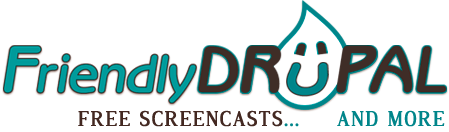Useful modules
15 modules to improve your Drupal administration and content management experience (D6 & D7) - part II
A continuation of the useful administration modules list started in Part I.
Devel
Used extensively by the developers, devel module can also be very helpful to the site administrators. One of its more popular features is automatic content generation (such as users and nodes) - including media files! Another nice feature is switching between users (for example, to test access permissions). It also integrates well with the admin menu module mentioned in the first part of the article.
To use Devel on Drupal 6, go to admin/generate and choose the type of items to generate (the modules comes with taxonomy, content and users, other modules add more types of content). The module can also delete the existing items (for examples, nodes by type).
15 modules to improve your Drupal administration and content management experience (D6 & D7) - part I
Whether you're on Drupal 7 with it's clean administration theme, or still on Drupal 6, there're ways to make interface more userfriendly and improve the workflow.
Administration menu
Administration Menu module is a must for Drupal 6, but it's still helpful on Drupal 7 as a replacement for the built in admin toolbar. It's main feature is a toolbar with dropdown menus where you can drill down the entire menu tree (you can even add local tasks such as tabs to it). It also integrates with Devel module and VBO (see below) and has more nice features.
Custom contact form with conditional fields using webform and webform conditional
Create a contact form using webform module and webform conditional. Find out how to use different types of fields, setup recipients' emails and have dependent fields on the same page.
The advantage of using a webform is that, unlike with the core contact module, the submissions are saved and you can manipulate the data in different ways. This functionality is available for both Drupal 6 and 7 although there might be slight differences in the interface.
Drush Site Aliases and Interactive Shell
In this new Drupal tutorial see how to set up and use Drush site aliases. They allow you to quickly administer your sites or save even more time with Drush interactive shell. Finally, we'll look at the common "gotcha" when using the interactive shell with aegir (or other non-root users).
Install Drupal 7 site with Drush
Did you know you only need two (at most) Drush commands to install a new Drupal 7 website? Watch the screencast to learn how.
Install Platforms and Sites with Aegir Drupal Hosting System
Following up on Aegir installation tutorial, we'll actually be using Aegir, starting with creating platforms and sites. We'll explore both methods of setting up platforms: manually and using drush make.
How to Install Aegir Drupal Hosting Platform on Ubuntu
This tutorial covers installing Aegir hosting system for Drupal websites on Ubuntu, including all the requirements such as Apache and Drush. If you administer more than a handful of Drupal websites and regularly use Drush and Git, check it out, it's definitely a lifesaver.
Share Content With Addthis How-to
This tutorial covers how to add sexy sharing buttons and links to your Drupal site using addthis module (Drupal 6 only for now). The links can be added to any content type and customized in their appearance.